Camera
The <Camera /> components
Your 3D scene needs to be projected to a 2D surface, your view. The camera is the "eye" through which you're looking in the 3D space and which determines how the 3D scene is projected to the 2D surface.
- Only one camera per scene is supported currently
- Only perspective cameras are supported currently
The perspective camera has a
- Position
- A point in space it looks at
- (An up vector that determines the orientation of the camera, but usually the default is fine)
import { Camera } from 'react-native-filament'
<Camera
position={[0, 0, 10]}
target={[0, 0, 0]} // "Look at" point
/>
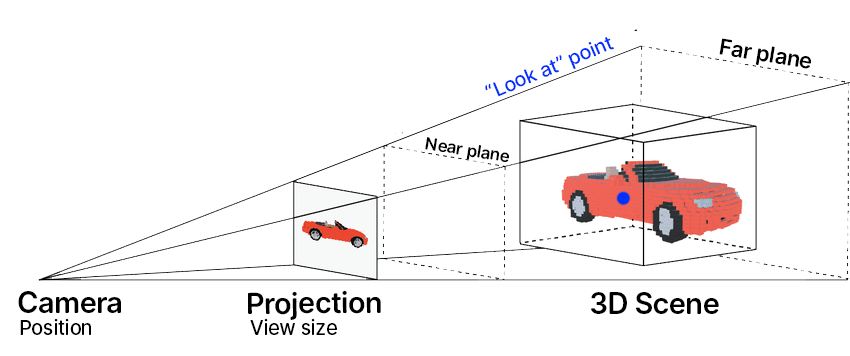
Controlling the projection matrix
The camera coordinate system defines the view space. The camera points towards its -z axis and is oriented such that its top side is in the direction of +y, and its right side in the direction of +x.
There are three parameters that control the projection matrix:
near plane
- The closest distance from the camera at which objects will be rendered
- Objects closer to the camera than the near plane are clipped and not displayed
- Default is
0.1m
Impact of the near plane on the level of detail / performance.
The near plane greatly affects the depth buffer resolution (the level of detail). For performance reasons, it is recommended to keep the near plane as far as possible (default is 0.1m).
The table below shows how the precision drops for various near plane values (smaller values are better).
| near (m) | 1 m | 10 m | 100 m | 1 Km |
|---|---|---|---|---|
| 0.001 | 7.2e-5 | 0.0043 | 0.4624 | 48.58 |
| 0.01 | 6.9e-6 | 0.0001 | 0.0430 | 4.62 |
| 0.1 | 3.6e-7 | 7.0e-5 | 0.0072 | 0.43 |
| 1.0 | 0 | 3.8e-6 | 0.0007 | 0.07 |
far plane
- The farthest distance from the camera at which objects will be rendered
- Objects farther from the camera than the far plane are clipped and not displayed
- Default is
100m
The camera manipulator��
The camera can be controlled by a helper utility called CameraManipulator, which enables complex gestures such as orbiting, panning, and zooming.
Currently only a ORBIT mode is supported (in the future MAP and FREE_FLIGHT could be added as well).
This shows how to implement a simple camera manipulator, for the full example see the CameraPan example:
import { Camera, useCameraManipulator } from 'react-native-filament'
import { Gesture } from 'react-native-gesture-handler'
const cameraManipulator = useCameraManipulator({
orbitHomePosition: [0, 0, 8], // "Camera location"
targetPosition: [0, 0, 0], // "Looking at"
orbitSpeed: [0.003, 0.003],
})
const panGesture = Gesture.Pan()
.onBegin((event) => {
const yCorrected = viewHeight - event.translationY
cameraManipulator?.grabBegin(event.translationX, yCorrected, false) // false means rotation instead of translation
})
.onUpdate((event) => {
const yCorrected = viewHeight - event.translationY
cameraManipulator?.grabUpdate(event.translationX, yCorrected)
})
.onEnd(() => {
cameraManipulator?.grabEnd()
})
return <Camera cameraManipulator={cameraManipulator} />